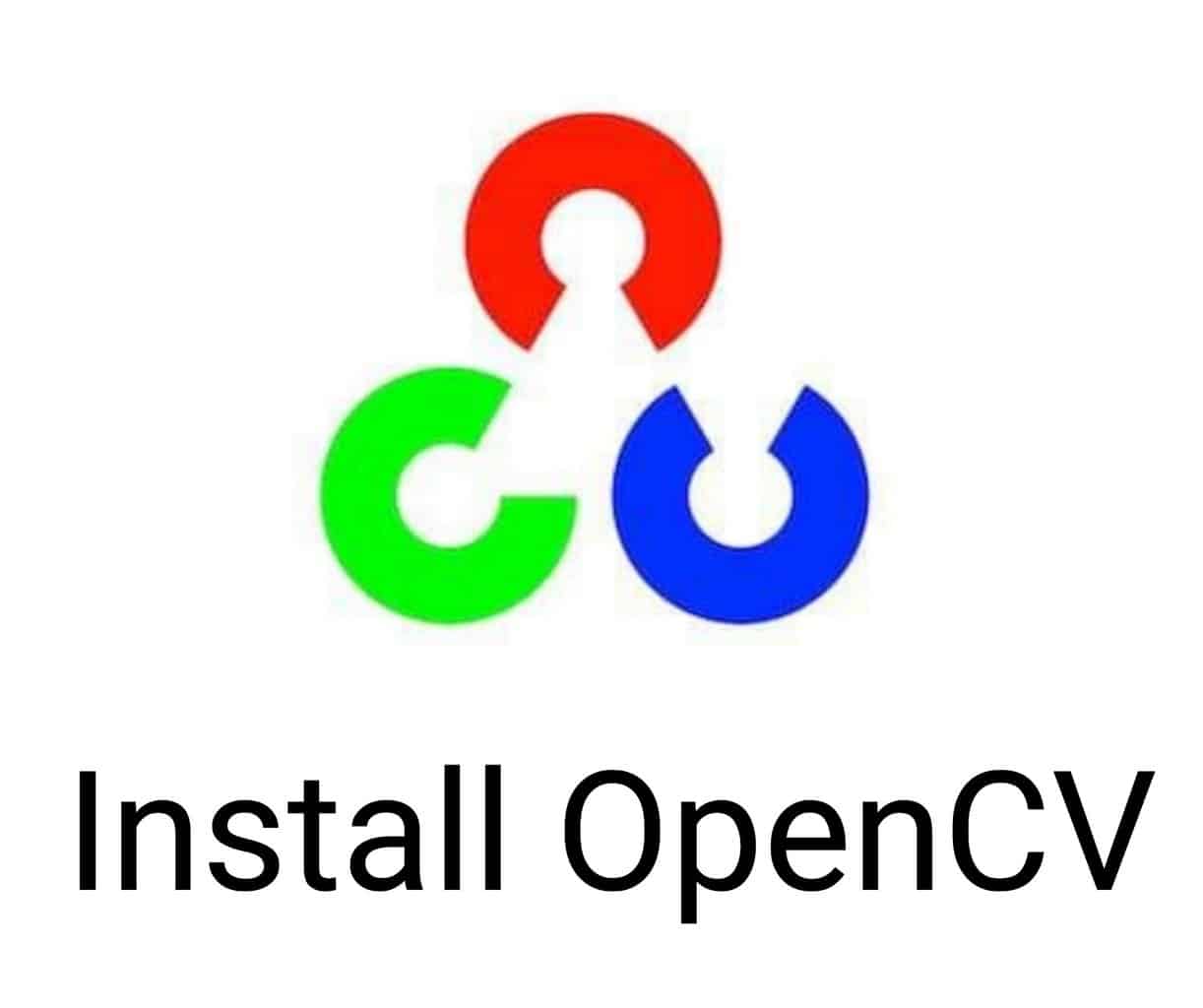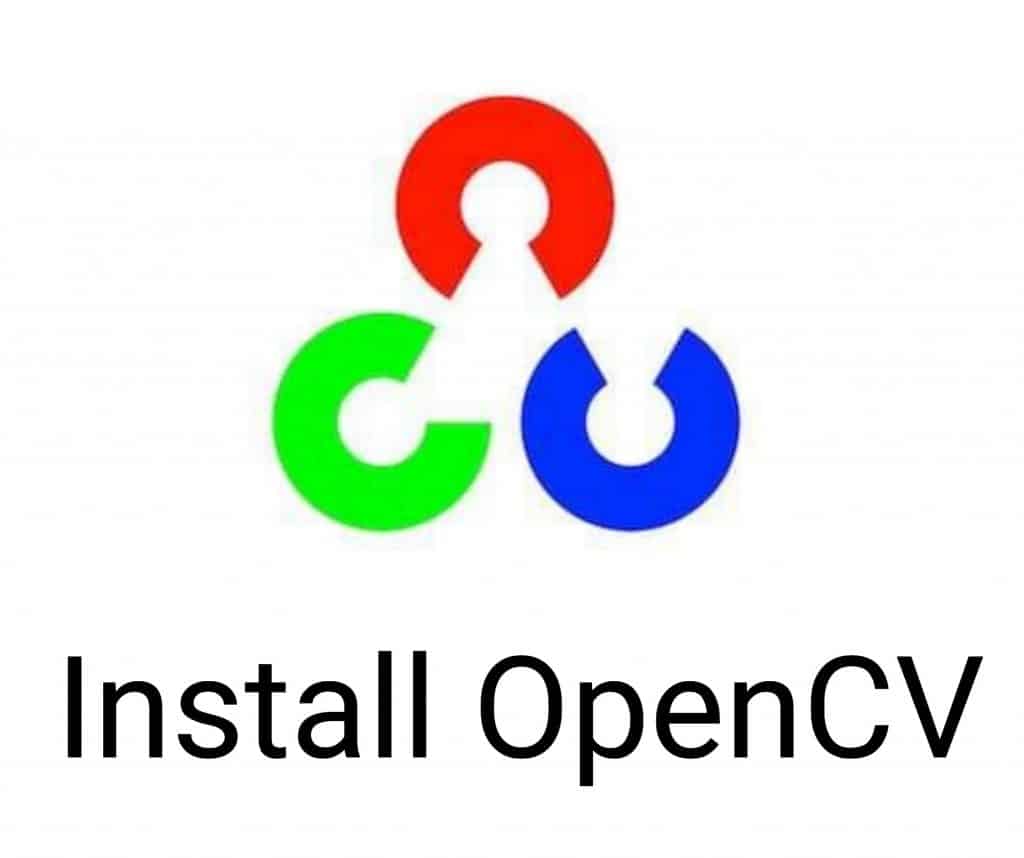In this post we provide OpenCV Installation instructions on different Operating Systems. This post is regularly updated to include instructions for the latest version of OpenCV.
This post is divided into the following sections. Each section will have the link to the corresponding blog for installation of OpenCV 3.4.4 or OpenCV 4.0.0 on an Operating System. Jump to the appropriate section by clicking on the link below
- OpenCV Installation on Windows
- OpenCV Installation on Ubuntu 16.04
- OpenCV Installation on Ubuntu 18.04
- OpenCV Installation on Red Hat
- OpenCV Installation on CentOS 7
- OpenCV Installation on macOS
- OpenCV Installation on Raspberry Pi
- OpenCV Docker Image
1. OpenCV Installation on Windows
Become an expert in Computer Vision, Machine Learning, and AI in 12-weeks! Check out our course
2. OpenCV Installation on Ubuntu 16.04
3. OpenCV Installation on Ubuntu 18.04
4. OpenCV Installation on Red Hat
5. OpenCV Installation on CentOS 7
6. OpenCV Installation on macOS
7. OpenCV Installation on Raspberry Pi
7. OpenCV Docker Image
Subscribe
If you liked this article, please subscribe to our newsletter. You will also receive a free Computer Vision Resource guide. In our newsletter, we share Computer Vision, Machine Learning and AI tutorials written in Python and C++ using OpenCV, Dlib, Keras, Tensorflow, CoreML, and Caffe.
Was This Article Helpful?